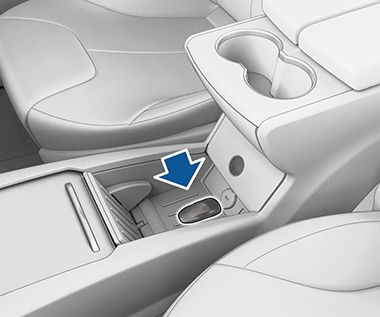Keys and Doors
Keyless Locking and Unlocking
Locking and unlocking Model S is convenient. Although you must be carrying a valid key fob, there is no need to use it. Model S has sensors around the driver's door that can recognize the presence of a key fob within a range of approximately three feet (one meter). So, you can keep your key fob in your pocket or purse and Model S detects it as you approach.
When carrying your key fob with you, you can also open the rear trunk without having to use the key fob. Simply press the switch located under the powered liftgate’s exterior handle. Driver Door Unlock Mode (see Driver Door Unlock Mode) must be off and the vehicle must detect the key fob near the driver's door before opening the rear trunk.
Model S also locks automatically. If you enable Walk Away Door Lock, Model S locks when you walk away carrying your key fob with you (see Walk-Away Door Lock).
While sitting inside Model S, you can also lock and unlock the vehicle by touching the icon on the touchscreen's status bar.
Using the Key Fob
To quickly familiarize yourself with the key fob, think of the key fob as a miniature version of Model S, with the Tesla badge representing the front. The key fob has three buttons that feel like softer areas on the surface.
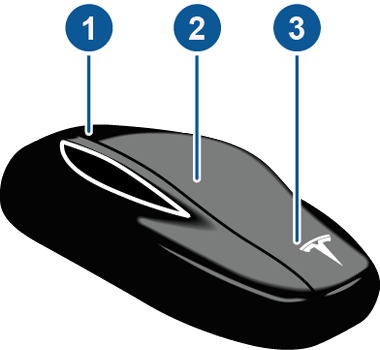
- Trunk
- Double-click to open the rear trunk.
- If equipped with a powered liftgate, double-click to close the rear trunk. You can also single-click to stop the liftgate when it is moving.
- Hold the button down for one to two seconds to open the charge port door.
- Lock/Unlock All
- Single-click to lock doors and trunks (all doors and trunks must be closed). Hazard warning lights flash once and door handles retract. If a door or the powered liftgate is open, hazard warning lights flash three times and doors do not lock.
- Double-click to unlock. Hazard warning lights flash twice and door handles extend. If a door or the rear trunk is open, hazard warning lights flash three times and doors do not lock.
- Front trunk
- Double-click to open the front trunk.
You do not need to point the key fob at Model S, but you must be within operating range (which varies depending on the strength of the key fob’s battery).
If Model S is unable to detect the key fob, the touchscreen displays a message indicating that a key fob is not inside. Place the key fob where Model S can best detect it, which is below the low voltage power socket (see Key Fob Not Inside).
Radio equipment on a similar frequency can affect the key fob. If this happens, move the key fob at least one foot (30 cm) away from other electronic devices (phone, laptop, etc). If the key fob does not work, you may need to change its battery. If the key fob’s battery is discharged, you can open Model S by following the unlocking procedure (see Unlocking When the Key Fob Doesn't Work).
For increased security, your key fob may require periodical updates. To update your key fob, go to and follow the onscreen instructions. Your vehicle must be in Park to update the key fob.
Adding a Key Fob Using the Touchscreen
- To pair a new key fob, have an already paired key on hand, or Remote Access
enabled through the mobile app.NoteYou can pair up to three key fobs with your vehicle. Make sure you have all keys with you. Keys not paired during the process may stop working.
- While in the vehicle, touch .
- Read the instructions on the
touchscreen and press Start when ready to pair existing and
new keys:
- Hold the key fob above the center console.
- To ensure an existing key will continue working, press the Lock button once. Make sure the existing keys are paired first.
- To pair a new key, press and hold the front and rear trunk buttons for approximately five seconds (until detected).
The pairing procedure will finish after pairing three keys, or after 90 seconds.
Replacing the Key Fob Battery
The key fob's battery lasts for approximately a year with normal use. When the battery is low, a message displays on the instrument panel. Follow these steps to replace it:

- With the key fob placed button-side down on a soft surface, use a small flat-bladed tool or fingernail to release the bottom cover.
- Remove the battery by carefully lifting it away from the front retaining clips.
- Insert the new battery (type CR2032) with the ‘+’ side facing up. NoteTesla recommends using Panasonic CR2032 batteries. These can be purchased through online retailers, local supermarkets, and drug stores.NoteWipe the battery clean before fitting and avoid touching the battery's flat surfaces. Finger marks on the flat surfaces of the battery can reduce battery life.
- Holding the cover at an angle, align the tabs on the widest side of the cover with the corresponding slots on the key fob, then press the cover firmly onto the key fob until it snaps into place.
- Test that the key fob works by unlocking and locking your vehicle.
Getting More Key Fobs
If you lose a key fob or require an additional one, contact Tesla. Model S can recognize up to three key fobs.
When ordering a new key fob for Model S, take all available key fobs with you for reprogramming.
Using Exterior Door Handles
A light press on a door handle extends it, provided Model S detects a valid key fob nearby and Passive Entry is on ().
You can set the door handles to extend automatically whenever you approach the driver’s side carrying the key fob. On the touchscreen, touch .
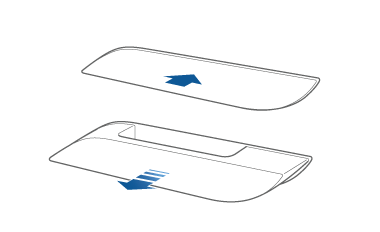
Insert your hand into the handle and pull to open the door.
Door handles retract if you do not use them within one minute after they extend. Just press a handle to extend it again. Door handles also retract a minute after the last door closes, when Model S begins moving, and when you lock Model S.
- The key fob has been out of range for more than 48 hours.
- The key fob remains within range for five minutes after all doors have been closed.
In these cases, extend door handles by touching one of them, or by pressing the unlock button on the key fob. There is no need to reset the setting. The next time you approach Model S, provided the above conditions do not apply, handles automatically extend.
Opening Doors from the Interior
To open a door, pull the interior door handle toward you.

Interior Locking and Unlocking
From inside Model S, you can use the touchscreen to lock or unlock doors and trunks, provided a valid key is inside the vehicle. Touch the lock icon on the touchscreen's status bar.
When you stop Model S and engage Park, you can choose whether you want doors to unlock or remain locked. To do so, touch . When enabled, doors automatically unlock when you engage Park.
You can also unlock doors and present handles by pressing the Park button on the end of the drive stalk a second time (for example, after pressing it one time to engage Park).
Driver Door Unlock Mode
You can choose to unlock only the driver's door when you approach your vehicle carrying your key fob. To do so, touch . To unlock the remaining doors, use the touchscreen or press the key fob a second time.
Child-Protection Lock
Model S has child-protection locks on the rear doors and liftgate to prevent them from being opened using interior handles. Use the touchscreen to turn child-protection locks on or off. Touch .
Drive Away Locking
Model S automatically locks all doors (including the trunks) whenever your driving speed exceeds 5 mph (8 km/h).
Walk-Away Door Lock
Doors and trunks automatically lock whenever you walk away carrying the key fob or if the key fob is otherwise not detected by your vehicle (not present, dead battery, etc.).
Check the Exclude Home checkbox to prevent doors from locking when you walk away carrying the key fob when Model S is parked at the location you have designated as Home. For details on how to designate a location as Home, see Home, Work, and Favorite Destinations.
If you unlock Model S using the mobile app, it automatically locks after a short period of time if all doors remain closed. If parked in an area without cellular service (such as an indoor parking garage), ensure that you have a functional key fob available to unlock Model S.
If Model S detects an authenticated key fob for five minutes after you exit the vehicle and close all doors, Walk-Away Door Lock disables and doors do not lock when you leave with the key fob. You will need to manually lock Model S until after your next drive.
In addition, if all doors are closed and you use the key fob to unlock Model S, walk away locking is temporarily suspended for one minute. If you open a door within this minute, it does not re-lock until after all the doors are closed and you have walked away with the key fob.
Unlocking When the Key Fob Doesn't Work
If Model S does not unlock when you walk up to it, or when you double-click the unlock button on the top of your key fob, the key fob’s battery may be dead. Even if this is the case, you can still use the key fob to unlock and drive Model S.
To unlock Model S (and disable the security alarm) using the key fob, first position the key fob near the base of the passenger side windshield wiper. Then press the front door handle on the right side of the vehicle. If Model S doesn't unlock, try adjusting the position of the key fob and try again. The key fob must be in the correct position for the vehicle to unlock.
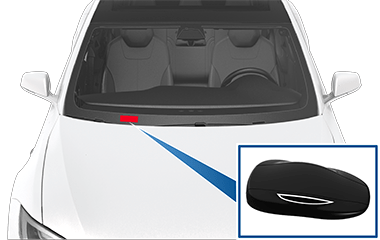
To drive Model S after gaining access to the cabin, place the bottom of the key fob against the center console, immediately below the low voltage power outlet, then press and hold the brake pedal to start Model S.