Interior Electronics
In addition to storage compartments and cup holders (see Interior Storage), the Model S interior supports various electronics such as USB ports, , and a low voltage power socket.
USB Ports
Your Model S has two USB ports located on the front of the center console that you can use to connect USB devices. To play audio files stored on a USB drive connected to these ports, see Playing Media from Devices. You can also use these ports to charge USB devices.
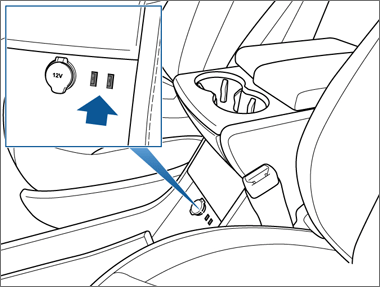
Low Voltage Power Socket
Your Model S has a power socket located on the front of the center console. Power is available whenever the instrument panel and touchscreen are on.

The low voltage power socket is suitable for accessories requiring up to 11A continuous draw (15A peak) or a maximum of 150 continuous watts (180 watts peak).