Cold Weather Best Practices
To ensure that Model Y provides you with the best ownership experience possible in harsh cold weather conditions, follow these best practices.
Before Driving
When snow and ice accumulate on your vehicle, moving parts, such as the door handles, windows, mirrors, and wipers can freeze in place. To achieve maximum range and performance, it is helpful to warm the cabin and Battery before driving. There are several ways to do so:
- Touch (also available on both the charging and climate control screens) to set a time when you want your vehicle to be ready to drive (see Scheduled Precondition and Charge).
- In the mobile app, navigate to Climate to customize the temperature at which you want to heat the cabin. This also warms the high voltage Battery as needed.
- In the mobile app, navigate to
to melt snow, ice, and frost on the windshield, charge port, windows, and mirrors. This also warms the high voltage
Battery as needed.NoteTesla recommends activating climate settings at least 30-45 minutes before departure (see Operating Climate Controls). Preconditioning times depend on outside temperature and other factors. The mobile app will notify you once your vehicle has reached the desired preconditioning temperature.
Charge Port
If your charge port latch freezes in place and a charging cable becomes stuck in the charge port, touch . If this does not work after several minutes, try manually releasing the charge cable. See Manually Releasing Charge Cable.
In extremely cold weather or icy conditions, it is possible that your charge port latch may freeze in place. In these weather conditions, you can thaw ice on the charge port latch so the charge cable can be removed and inserted. To do so, enable Defrost Car using the mobile app.
You can also prevent the occurrence of a charge port latch freezing in place by using the Schedule settings (see Scheduled Precondition and Charge).
Charging
By using Trip Planner (if available) to navigate to a Tesla charging location, Model Y pre-heats the high voltage Battery to ensure when you arrive at the charger, the temperature of the Battery is optimal and ready to charge. This reduces the amount of time it takes to charge. See (see Trip Planner).
Windows
In the mobile app, go to Climate and select Defrost Car, which helps melt snow, ice, and frost on the windshield, windows, and mirrors.
Use the mobile app to schedule a service appointment for Tesla to provide hydrophobic coating to the side and rear windows (not the front windshield) for a nominal fee.
Doors
- In the mobile app, touch and hold any of the four quick control buttons and follow the instructions to customize quick controls with Unlatch Door.
- When you are next to your car, touch Unlatch Door to pop open the driver door.
Removing Ice From Door Handle
In severe winter conditions, ice buildup within the door handle can prevent the door handle from opening. The process for freeing a Model Y door handle is slightly different than others to remove ice buildup.
Perform the following to remove ice from the door handle:

- Forcefully press the frontmost part
of the door handle. It will rock slightly inward to help break the ice.
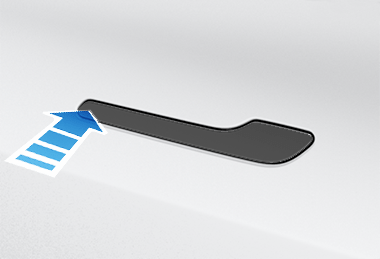
- Press the rearmost part of the door handle to try to open as you normally would.
- Once the door handle is able to move, open and close it a few more times to release any remaining ice buildup. Make sure the door handle is fully pressed in (retracted) prior to entering the vehicle, and check that the door is fully closed before driving away.
Mirrors
If ice buildup is expected when parking, turn off Auto-Fold Mirrors. Touch . Ice can prevent exterior side mirrors from folding or unfolding.
Wipers
If you expect snow or ice to build up when parked, touch . This raises the wipers against the windshield so they can defrost when the windshield defrosts (see Wipers and Washers). You can also turn on wiper defrosters (if equipped). See Operating Climate Controls.
Tires and Tire Chains
Use winter tires to increase traction in snowy or icy conditions. You can purchase winter tires on the Tesla Shop (see Seasonal Tire Types).
Tire chains provide additional traction when driving in snowy or icy conditions. Check local regulations to determine if tire chains are recommended or required during winter months. See Using Tire Chains for more information.
Your vehicle’s tire pressures will drop in cold ambient temperatures. If the TPMS indicator light appears, inflate the tires before driving. The tires will lose one PSI for every 10° F (6° C) drop in outside temperature (see Tire Care and Maintenance). Proper tire pressures help protect tires from potholes and improve range when properly inflated.
While Driving
Cold weather can increase energy consumption because more power is required for driving, cabin and Battery heating. Follow these suggestions to reduce energy consumption:
- Use seat heaters to keep warm. Seat heaters use less energy than the cabin heater. Lowering the cabin temperature and using seat heaters reduces energy consumption (see Operating Climate Controls).
- Slow down your driving and avoid frequent and rapid acceleration.
- You can improve the efficiency of the cabin heating by reducing your selected acceleration mode (see Acceleration Modes). This allows the heat pump system to take more heat from the Battery to efficiently heat the cabin, instead of maintaining the Battery's ability to provide peak acceleration performance. This helps to maximize driving efficiency in colder weather. Note that when subsequently increasing the acceleration mode, the Battery requires time to warm up before the increased level of acceleration is available.
Regenerative Braking
Regenerative braking can be limited if the Battery is too cold. As you continue to drive, the Battery warms up and regenerative power increases (see Regenerative Braking).
Cold Battery
After Driving
Leave Model Y plugged in when not in use. This uses the charging system, rather than the Battery itself, to keep the Battery warm (see High Voltage Battery Information).
Scheduled Precondition
When parked, use the settings, available on both the charging and climate control screens, to set a time when you want to precondition Model Y (see Scheduled Precondition and Charge). You can also use Schedule to prevent the charge port latch freezing in place. Your vehicle determines the appropriate time to begin preconditioning so that cabin and Battery are warm by your planned departure time.
Tesla recommends that you also schedule a charge with your precondition to ensure that your vehicle has sufficient energy for the trip. When Model Y is not plugged in, preconditioning operates but only when the Battery's charge level is above 20%.
Storage
If you leave Model Y parked for an extended period of time, plug the vehicle into a charger to prevent normal range loss and to keep the Battery at an optimal temperature. Your vehicle is safe to stay plugged in for any length of time.
When not in use, Model Y enters a sleep mode to conserve energy. Reduce the number of times you check your vehicle’s status on the mobile app, as this automatically wakes up your vehicle and starts normal energy consumption.