Instructions for Transporters
DO NOT TRANSPORT WITH WHEELS ON THE GROUND
The motor(s) in Model 3 generates power when the wheels spin. Always transport Model 3 with all four tires off the ground. Ensure that the tires are unable to spin at any time during transport.


Do not transport Model 3 using any method that is not specified by Tesla. Adhere to the instructions provided in the following sections and observe all warnings and cautions provided. Damage caused by improper transporting of your vehicle is not covered by the warranty.
Approved Methods for Transporting
A flatbed truck or comparable transport vehicle is the recommended method of transporting Model 3. The vehicle can face either direction when using a flatbed.

If Model 3 must be transported without a flatbed truck, then wheel lifts and dollies must be used to ensure that all four wheels are off of the ground. This method may only be used for a maximum of 35 miles (55 km), and must not exceed the manufacturer speed rating of the dollies. With this method, Tesla recommends the vehicle facing forward so that the front wheels are lifted and the rear wheels are on dollies.
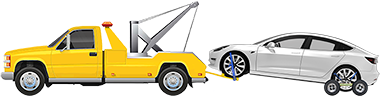
Activate Transport Mode
Transport Mode keeps the parking brake disengaged while winching Model 3 onto a flatbed truck. When active, Transport Mode displays a message indicating that the vehicle will remain free-rolling. To enable Transport Mode:
- Low voltage power is required. You will be unable to use the touchscreen to activate Transport Mode if Model 3 has no power.
- Model 3 must detect a key. Transport Mode is available only when a key is detected.
- Ensure the vehicle is not connected to a charger. Transport Mode is not available if Model 3 is still plugged in.
To activate Transport Mode:
- Ensure Model 3 is in Park.
- Chock the tires or make sure Model 3 is secure.
- Press and hold the brake pedal, then on the touchscreen, touch . The touchscreen displays a message reminding you how to properly transport Model 3.
- Touch Enter Transport Mode. The button turns blue to show that Model 3 is now in Transport Mode. Model 3 is now free-rolling and can be rolled slowly (no faster than walking speed) for short distances or winched (for example, onto a flatbed truck).
To cancel Transport Mode, touch Exit Transport Mode or shift Model 3 into Park. If your phone key is not detected, canceling Transport Mode powers off Model 3. You may need your key card to restart the vehicle.
Pull onto the Flatbed Truck
- Locate the tow eye. The tow eye is located in the front trunk.

- Release the tow eye cover by pressing firmly on its top right perimeter until it pivots inward, then gently pull the raised section toward you.NoteThe tow eye cover is connected to the vehicle's black negative (-) terminal.

- Fully insert the tow eye into the opening, then turn it counter-clockwise until securely fastened.

- Attach the winch cable to the tow eye.CAUTIONBefore pulling, make sure the tow eye is securely tightened.
- Activate Transport Mode.
- Pull Model 3 slowly onto the flatbed truck.
Secure the Tires
The vehicle's tires must be secured onto the truck using the eight-point tie-down method:
- Ensure any metal parts on the tie-down straps do not contact painted surfaces or the face of the wheels.
- Do not place tie-down straps over the body panels or through the wheels.

If Vehicle Has No Power
If Model 3 has no low voltage power, perform the following steps to open the hood or jump start the low voltage battery.
- Open the hood. See Opening the Hood with No Power for more information on opening the hood if the vehicle does not have power.
- Jump start the low voltage battery (see Jump Starting).