Interior Electronics
In addition to storage compartments and cup holders (see Interior Storage), the Model 3 interior supports various electronics such as an RFID transmitter that reads key fobs and key cards (see Keys), USB ports, a wireless phone charger, and a low voltage power socket.
USB Ports
Model 3 has two USB ports located in the front compartment of the center console. These ports can be used to:
- Connect and charge USB devices.
- Play audio files stored on a phone or USB device (see Playing Media from Devices).
- For saving Sentry Mode and Dashcam video footage, use the USB port located in the glove box. Doing so increases security and minimizes power consumption.
The USB ports can output power up to approximately 15W (which may vary depending on vehicle manufacture date).
Both ports are USB-C compatible.
See USB Drive Requirements for Recording Videos for information about formatting USB flash drives.
Open the front compartment of the center console. The front USB ports are located on the rear wall of the compartment.

Depending on date of manufacture, some vehicles include a USB port located inside the glovebox. This USB-A port is equipped with a pre-formatted flash drive, ready to save videos when using features such as Sentry Mode and Dashcam. Although not its primary purpose, this port can also communicate with the vehicle and can be used to charge a USB-connected device.
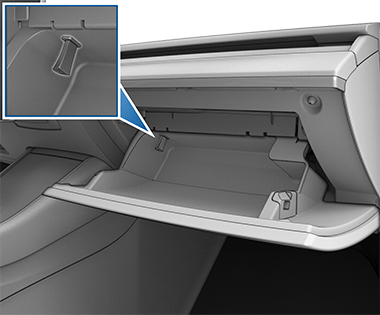
Two additional USB ports are located in the rear of the center console (on vehicles manufactured since approximately June 2020, these ports are USB-C). These ports charge USB-connected devices but do not communicate with the vehicle.

Wireless Phone Charger
A wireless phone charger (if equipped), is integrated into the front console to provide up to 15W of power to charge a Qi-enabled phone. Simply place your phone on the charger. Your device may feel warm while charging, but this is a normal effect of inductive charging.
When placed on the wireless charger, your phone charges whenever the vehicle is powered on (the touchscreen is on and you are inside the vehicle). Your phone will not charge after exiting the vehicle unless a feature (such as Sentry mode) is enabled and providing power to the USB ports. Model 3 will also not charge a phone if the vehicle's Battery is discharged.
Low Voltage Power Socket
Your Model 3 has a power socket located in the center console's rear compartment.

The power socket is suitable for accessories requiring up to 12A continuous draw (16A peak).