Windows
Opening and Closing
Press down on a switch to lower the associated window. Window switches operate at two levels:
- To lower a window fully, press the switch all the way down and immediately release.
- To lower a window partially, press the switch gently and release when the window is where you want it.
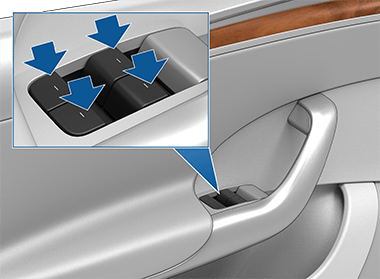
Similarly, pull a switch to raise the associated window:
- To raise a window fully, pull the switch all the way up and immediately release.
- To raise a window partially, pull the switch gently and release when the window is where you want it.
If a window is left open unintentionally, Model X can send a notification to the mobile app (touch , then choose Doors & Windows).
You can also enable Close Windows on Lock by touching . When enabled, your vehicle automatically closes the windows when Model X locks.
Locking Rear Windows
To prevent passengers from using the rear window switches, touch . To unlock the rear windows, touch Window Lock again.
UV Index Rating
The roof, windshields, and windows in Model X are excellent at protecting you from UV (ultraviolet) rays. The glass components score less than 2 on the UV Index scale. Review your region’s UV Index specifications for more information. You are still responsible for taking the necessary precautions for sun protection.