Front Trunk
Opening
To open the front trunk, ensure Model 3 is in Park, and then do one of the following before pulling the hood open:
- Touch the associated Open icon on the touchscreen.
- Double-click the front trunk button on the key fob.
- Touch the front trunk button in the mobile app.

Closing
The Model 3 hood is not heavy enough to latch under its own weight and applying pressure on the front edge or center of the hood can cause damage.
To properly close the hood:
- Lower the hood until the striker touches the latches.
- Place both hands on the front of the hood in the areas shown (in green), then press down firmly to engage the latches.
- Carefully try to lift the front edge of the hood to ensure that it is fully closed.
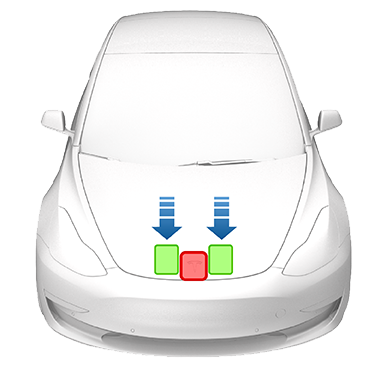
- Apply pressure only to the green areas shown. Applying pressure to the red areas can cause damage.
- Do not close the hood with one hand. Doing so applies concentrated force in one area and can result in a dent or crease.
- Do not apply pressure to the front edge of the hood. Doing so can crease the edge.
- Do not slam or drop the hood.
- To avoid scratches, don't have anything in your hands (keys). Jewelry can also cause scratches.
If the front trunk is left open when you attempt to shift out of Park, a notification requiring you to confirm your intent to drive appears on the touchscreen. If you choose to keep the front trunk open while driving, your vehicle speed is limited.
- You lock Model 3 using the touchscreen, key or mobile app.
- You leave Model 3 carrying your key (if Walk-Away Door Lock is turned on).
- Valet mode is active (see Valet Mode).
Front Trunk Load Limit
Distribute the weight of cargo as evenly as possible between the front and rear trunks.
Interior Emergency Release
An illuminated interior release button inside the front trunk allows a person locked inside to get out.

Press the interior release button to unlatch the front trunk, then push up on the hood.
