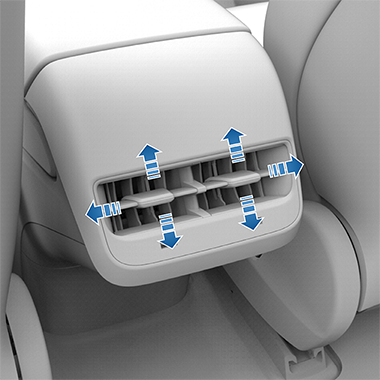Ventilation
Adjusting the Front Vents
Model 3 has a unique horizontal face-level vent that spans the width of the dashboard. Using the touchscreen, you can pinpoint exactly where you want to direct the air flowing from this vent when heating or cooling the front cabin area.
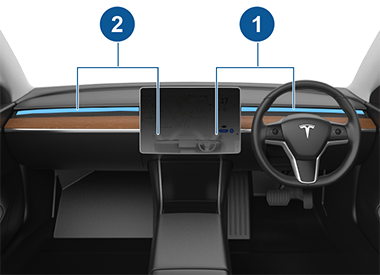
- Driver vent and controls
- Passenger vent and controls
When the face-level vent is on you can adjust the direction of the air flow from each vent. To adjust the direction of the air flow, simply touch the radiating air waves from the corresponding vent on the touchscreen. The air flows in a single stream when centered or splits into mirrored air streams when air is directed outward or inward from the center of the vent.
Adjusting the Rear Vents
Cabin Air Filter(s)
Model 3 has one or more air filters to prevent pollen, industrial fallout, road dust and other particles from entering through the vents.