Parts and Accessories
Parts, Accessories, and Modifications
Use only genuine Tesla parts and accessories. Tesla performs rigorous testing on parts to ensure their suitability, safety, and reliability. Purchase these parts from Tesla, where they are professionally installed and where you can receive expert advice about modifications to Model Y. Accessories are available for purchase from Tesla stores or online at www.tesla.com.
Tesla is unable to assess parts manufactured by other distributors and therefore accepts no responsibility if you use non-Tesla parts on Model Y.
Body Repairs
If your Model Y is in a collision, contact Tesla or a Tesla-approved Body Shop to ensure that it is repaired with genuine Tesla parts. Tesla has selected and approved body shops that meet strict requirements for training, equipment, quality, and customer satisfaction.
Some repair shops and insurance companies might suggest using non-original equipment or salvaged parts to save money. However, these parts do not meet Tesla's high standards for quality, fit and corrosion resistance. In addition, non-original equipment and salvaged parts (and any damage or failures they might cause) are not covered by the warranty.
Replacing Cabin Filters
Model Y has air filters that prevent pollen, industrial fallout, road dust, and other particles from entering the cabin through the vents. Tesla recommends replacing these filters every 2 years (every year in China). Cabin filters can be purchased at the Tesla Shop.
To replace the cabin filters:

- Turn off the climate control system.
- Open the front right-hand side door, then move the front right-hand side seat fully rearwards and remove the floor mat.
- Working from top-to-bottom, use a trim tool to carefully release the right side panel from the center console.
-
Use a pry tool to carefully release the magnets that secure the front right-hand side footwell cover to the instrument panel. Then, while supporting the footwell cover, disconnect the two electrical connectors and move the footwell cover aside.
- For the light, carefully press down on the tab while releasing the connector.
- For the speaker, carefully angle the vehicle-side connector so that the small tab releases from the hole in the footwell cover-side connector while releasing the connector.
CAUTIONTo avoid damage, do not pull on the wires when disconnecting the connectors. When disconnecting the connectors, make sure to pull from the plastic on the connectors themselves.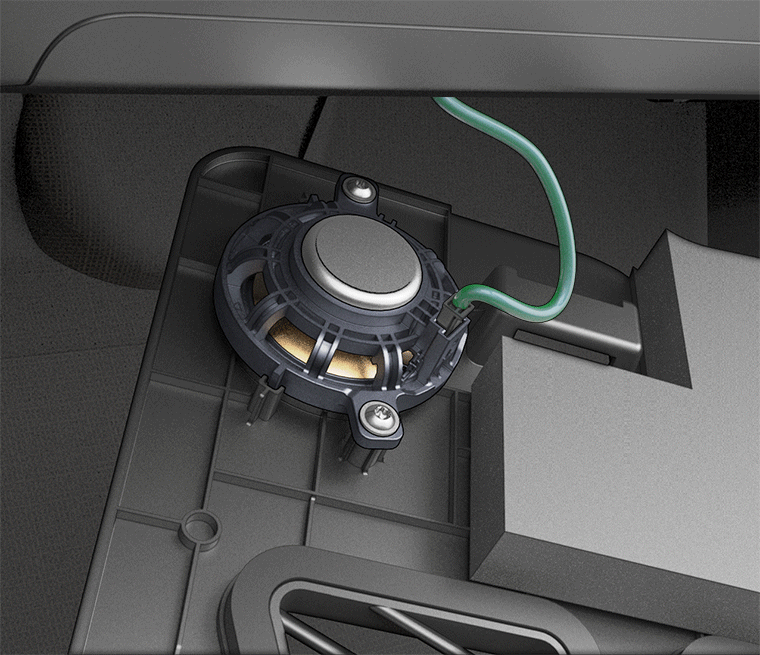
-
Release the cabin filter cover by using your index finger and thumb to squeeze the two tabs at the bottom of the cabin filter cover. Tilt the cover outward to remove.
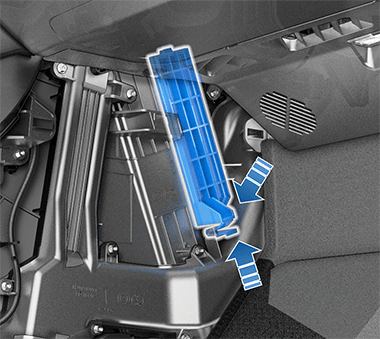
- Fold the upper cabin filter’s pull tabs outward.
- Holding the tabs on the upper cabin filter, pull the upper filter out from the HVAC module. Avoid the connectors near the cabin filter opening.
- Holding the upper tab on the lower cabin filter, pull the lower filter upwards and then out from the HVAC module.
- Ensuring that the arrows on both new filters face towards the rear of the vehicle, insert the lower cabin filter into the HVAC module and lower it into place. Then, insert the upper cabin filter above it.
- Fold the tabs inward so that the cabin filter cover can be installed.
- Install the cabin filter cover by engaging the upper door tab and rotating down to engage the lower tab.
- Reconnect the two electrical connectors to the components in the front right-hand side footwell cover, then re-secure the cover with the push clips.
- Align the right side panel with the front and rear locator slots on the center console, then apply pressure until all of the magnets are fully secure.
- Reinstall the front right-hand side floor mat then move the front right-hand side seat back into place.
- Reset the cabin air filter maintenance interval on your vehicle's maintenance summary (see Maintenance Summary).
Using RFID Transponders
When attaching an RFID transponder (used by many automated toll systems) inside Model Y, place the transponder next to the rear view mirror. This ensures best results and minimizes any obstruction to your driving view. Refer to the RFID manufacturer's instructions for specific placement.
Installing Front License Plate Bracket
To accommodate jurisdictions that require a license plate on the front of your vehicle, Model Y is equipped with a license plate bracket. This bracket conforms to the shape of your vehicle's front bumper and is adhered to it using strong adhesive.
To install the front license plate bracket:
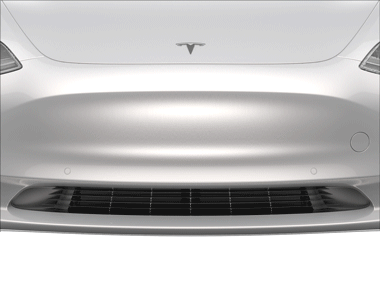
- Get isopropyl alcohol and test it on a non-visible painted surface of your vehicle to confirm that it does not damage or remove the paint.
- Clean the mounting site with isopropyl alcohol and allow to dry for at least one minute.
- Fully remove the protective tape from the adhesive at the top of the bracket and partially remove the tape from the top of the adhesive on each side. Leave the bottom half of the tape on the sides in place and fold the unattached tape outward for easy removal after aligning the bracket to the bumper.
- While tilting the top of the license plate bracket away from the bumper (to prevent adhering it to the wrong location), align the bottom center of the license plate bracket with the middle of the grille as shown.NoteBe as precise as possible when aligning the bracket because you will be unable to reposition it once adhered to the bumper.
- While correctly aligned, move the top of the bracket against the bumper and apply pressure so that it is held in place by the adhesive.
- Remove the remaining tape from the sides of the bracket then press the entire bracket firmly against the bumper, ensuring the bracket is held in place by all adhesive areas.
- Once the bracket is securely mounted, use the four supplied screws to attach your license plate to the bracket (tighten to 3 Nm/2.2 ft-lbs).