Interior Electronics
In addition to storage compartments and cup holders (see Interior Storage), the Cybertruck interior supports various electronics such as an RFID transmitter that reads key cards (see Keys), USB-C ports, wireless phone chargers, a power outlet in the center console, and a power outlet below the rear touchscreen.
USB-C Ports
Cybertruck has four USB ports.
There are three USB-C ports in the center console, each of which can provide up to 65W of power:
- One USB-C port is located in the front compartment of the center console. This port can be used to charge a USB-C device.
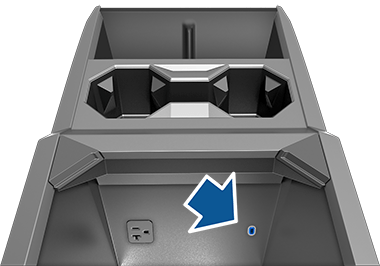
- Two USB-C ports are located below the rear touchscreen and can be used to charge USB-C devices.


Wireless Phone Chargers

When placed on the wireless charger, your phone charges whenever the vehicle is powered on (the touchscreen is on and you are in the vehicle). Your phone does not charge when you leave the vehicle unless a feature, such as Sentry Mode, is enabled.
Interior Power Outlets
The Cybertruck center console is equipped with two NEMA 5-20 120V power outlets capable of providing up to 20A combined. To enable power to the outlets, touch . Touch Enable Cabin Outlets on Entry to enable them by default when you enter Cybertruck.
If an outlet is not providing power as expected, see Troubleshooting AC Outlets.
Power to AC outlets is still available when Cybertruck is DC charging (while Supercharging, for example). See Charging Instructions.
To access the front power outlet, open the front compartment of the center console (see Interior Storage). The power outlet is located on the front wall of the compartment:
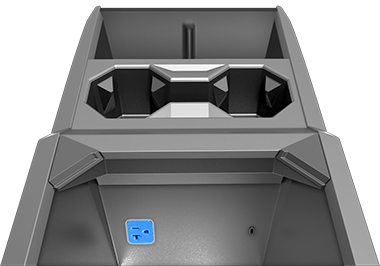
The rear power outlet is located below the rear touchscreen:
