Powered Frunk
Opening
To open the powered frunk, ensure Cybertruck is in Park, and then do one of the following before opening the powered frunk:
- Approach the powered frunk with your phone key in your front pocket (see Hands-Free Frunk).
- Touch the associated Open icon on the touchscreen.
- Press the Frunk button in the mobile app.
- Press the center button under the hood closure.
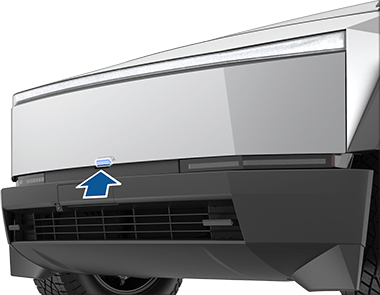

Hands-Free Frunk
Ensure your phone settings allow "Nearby Interactions" for the Tesla mobile app. If your phone key is already paired, open the Tesla mobile app and go to .
- To enable, touch .
- With your phone key in your front pocket, approach the powered frunk and stand still. When your phone key has been detected, Cybertruck chimes and the powered frunk opens. To cancel the request, step away from the vehicle.

Adjust the Opening Height of the Powered Frunk
You can adjust the opening height of the powered frunk to make it easier to reach or to avoid low-hanging ceilings or objects (for example, a garage door or light):
- Open the powered frunk, then manually lower or raise it to the desired opening height.
- Press and hold the powered frunk button on the front of the vehicle for three seconds until you hear a confirmation chime.
- Confirm that you have set it to the desired height by closing the powered frunk, then reopening it.
Closing
If the powered frunk is left open when you attempt to shift out of Park, a notification requiring you to confirm your intent to drive appears on the touchscreen. If you choose to keep the powered frunk open while driving, your vehicle speed is limited.
- You lock Cybertruck using the touchscreen, key or mobile app.
- You leave Cybertruck carrying your phone key (if Walk-Away Door Lock is turned on).
- Valet mode is active (see Valet Mode).
Load Limits
Interior Emergency Release
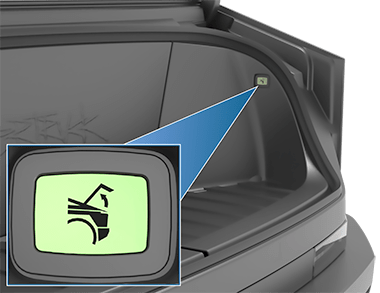
An illuminated interior release button inside the powered frunk allows a person locked inside to get out.
Press the interior release button to unlatch the powered frunk, then push up on the hood. If the powered frunk is already open, pressing the interior release button closes it.
