Inspecting and Maintaining Tires
Regularly inspect the tread and side walls for any sign of distortion (bulges), foreign objects, cuts or wear.
To improve the mileage you get from your tires, maintain tires at the recommended tire pressures, observe speed limits and advisory speeds, and avoid:
- Pulling away quickly, or hard acceleration.
- Fast turns and heavy braking.
- Potholes and objects in the road.
- Hitting curbs when parking.
- Contaminating tires with fluids that can cause damage.
Tire Wear
Adequate tread depth is important for proper tire performance.
Cybertruck is originally fitted with tires that have wear indicators molded into the tread pattern. When the tread has been worn down to 2/32” (1.6 mm), the indicators start to appear at the surface of the tread pattern, producing the effect of a continuous band of rubber across the width of the tire. For optimal performance and safety, Tesla recommends replacing tires before the wear indicators are visible.
Tires with a tread depth less than 4/32” (3 mm) are more likely to hydroplane and should not be used when driving in wet conditions. Tires with a tread depth less than 5/32” (4 mm) do not perform well in snow and slush and should not be used when driving in winter conditions.
To improve vehicle handling characteristics and minimize hydroplaning in wet conditions, put tires with the most tread on the rear of the car.
Tire Rotation, Balance, and Wheel Alignment
Tesla recommends rotating the tires every 6,250 miles (10,000 km) or if tread depth difference is 2/32 in (1.6 mm) or greater, whichever comes first.
Tire rotation is an essential part of tire maintenance. It helps maintain an even tread wear pattern which enhances the tire's overall wear quality, decreases road noise and maximizes tire life.
Unbalanced wheels (sometimes noticeable as vibration through the steering wheel) affect vehicle handling and tire life. Even with regular use, wheels can get out of balance. Therefore, they should be balanced as required.
If tire wear is uneven (on one side of the tire only) or becomes abnormally excessive, check the wheel alignment.
Punctured Tires
A puncture eventually causes the tire to lose pressure, which is why it is important to check tire pressures frequently. Permanently repair (if safe to do so) or replace punctured or damaged tires as soon as possible.
Your tubeless tires may not leak when penetrated, provided the object remains in the tire. If, however, you feel a sudden vibration or ride disturbance while driving, or you suspect a tire is damaged, immediately reduce your speed. Drive slowly, while avoiding heavy braking or sharp steering and, when safe to do so, stop the vehicle and contact Roadside Assistance.
Flat Spots
If Cybertruck is stationary for a long period, tires can form flat spots. When Cybertruck is driven, these flat spots cause a vibration which gradually disappears as the tires warm up and regain their original shape.
To minimize flat spots during storage, inflate tires to the maximum pressure indicated on the tire's sidewall. Then, before driving, release air to adjust tire pressure to the recommended levels.
Tire Pressure Monitoring System (TPMS) Reset
After replacing one or more wheels (but not after just replacing a tire or rotating wheels), the TPMS sensors are reset to ensure tire pressure warnings are accurate. TPMS sensors reset automatically after driving over 15 mph (25 km/h) for longer than 10 minutes. For additional information on TPMS, see Tire Pressure Monitoring.
Seasonal Tire Types
Understand Your Tire Type
The type of tires that your vehicle is originally equipped with depends on vehicle model and market region. It is important to understand the capabilities of your vehicle's tires and whether they are suited for summer, all-season, or winter driving. Check the information on the sidewall of a tire for information about a tire's performance characteristics (see Tire Pressures).
Summer and All-Season Tires
Summer tires and all season tires are designed for maximum dry and wet road performance but are not designed to perform well in winter conditions. All-season tires are designed to provide adequate traction in most conditions year-round, but may not provide the same level of traction as winter tires in snowy or icy conditions. All-season tires can be identified by “ALL SEASON" and/or "M+S” (mud and snow) on the tire sidewall.
If driving in cold temperatures or on roads where snow or ice may be present, Tesla recommends using winter tires.
All-Terrain Tires
Use all-terrain tires if you regularly drive on gravel and dirt roads. All-terrain tires are suitable for driving on both paved roads (city streets, highways, etc.) as well as off-road (sand, dirt, mud, etc.). All-terrain tires must be the same diameter, brand, construction and tread pattern on all four wheels.
When driving with all-terrain tires, you may experience more road noise, shorter tread life, and less traction on dry roads.
Winter Tires
Use winter tires to increase traction in snowy or icy conditions. When installing winter tires, always install a complete set of four tires at the same time. Winter tires must be the same diameter, brand, construction and tread pattern on all four wheels.
Driving in Low Temperatures
Tire performance is reduced in low ambient temperatures, resulting in reduced grip and an increased susceptibility to damage from impacts. Performance tires (summer applications) have reduced traction in ambient temperatures below 5° C40° F (5° C), and are not recommended in snow/ice conditions. Performance tires can temporarily harden when cold, causing you to hear rotational noise for the first few miles (kilometers) until the tires warm up.
Tire Chains
Only use tire chains on the REAR tires.
Tesla has tested and approved the following tire chains to increase traction in snowy conditions. Install tire chains on rear tires only. You can purchase these tire chains from Tesla or other distributors.
| Tire Size | Recommended Chain |
|---|---|
| 20" | König XD-16 Pro size 285 |
Tesla recommends that you use the size 285 König XD-16 Pro tire chains, as they are sized to match the tires on Cybertruck.
When installing tire chains, follow the instructions and warnings provided by the tire chain manufacturer. Mount them evenly and as tight as possible.
When using tire chains:
- Inspect the tire chains for loose fittings and damaged links before each use.
- Set air suspension to Medium and turn off the Preferred Ride Height to Low setting (see Suspension).
- Avoid heavily loading Cybertruck (heavy loads can reduce the clearance between the tires and the body).
- Do not drive the vehicle without the chains properly installed.
- Drive slowly. Do not exceed 30 mph (48 km/h).
- Remove the tire chains as soon as conditions allow.
Removing and Installing Wheel Covers
If your Cybertruck is equipped with wheel covers, you must remove them to access the valve stem and the lug nuts.
To remove a wheel cover:
- Grasp the cover firmly with both hands.
- Pull the cover toward you to release
the retaining clips.
 NoteMake sure the mounting ring is removed with the wheel cover.
NoteMake sure the mounting ring is removed with the wheel cover.
To install a wheel cover:
- Separate the mounting ring from the
wheel cover by pulling the platic ring from the inside of the wheel cover.

- Align the mounting ring with the
spokes of the wheel. Firmly press the mounting ring into the wheel to secure it.
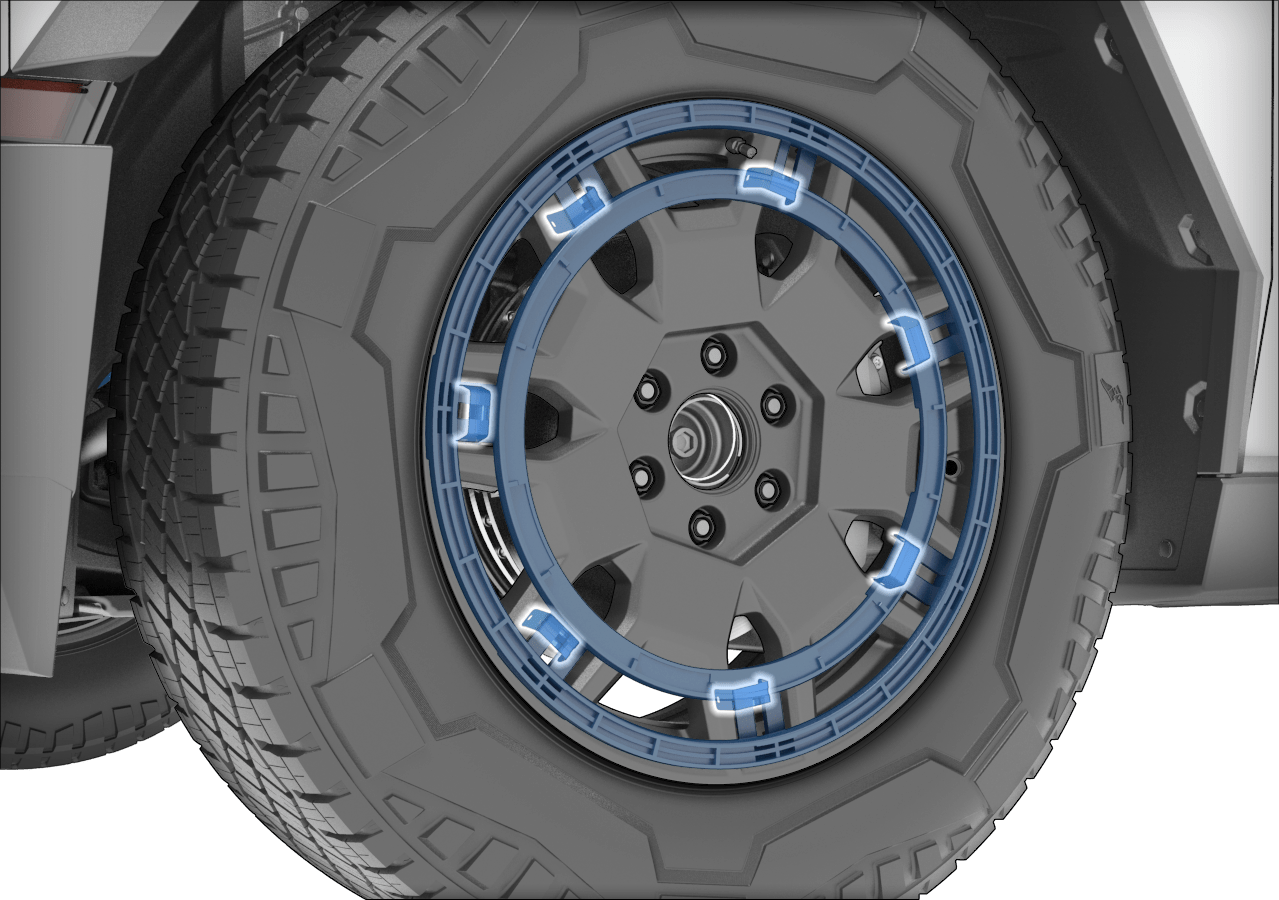
- Align the wheel cover with the design of the tire.
- Firmly press the center of the cover to secure it in place, then work your way out to firmly pressing the outer perimeter of each spoke. You may need to hold the opposite side of the cover until all spokes are secured.
- Firmly press the center of the cap with your hands (do not hit the cover with your hands) to ensure it is secured.
- As a final check, quickly pull each spoke to confirm it is secured in place.

